Deleted
Deleted Member
Posts: 0
|
Post by Deleted on Apr 7, 2013 10:38:55 GMT -5
When it comes to posting screen-shots there are really two options, attachments or "inserting" an image. What's the difference you may wonder? Well attachments take up memory on the forums while "inserting and image" doesn't! The point of this guide is to show you how to "insert an image" so that we don't end up using all of the forums memory! Inserting an image is really quit easy, all you need to to is have the image URL and click the "Insert Image" Button!  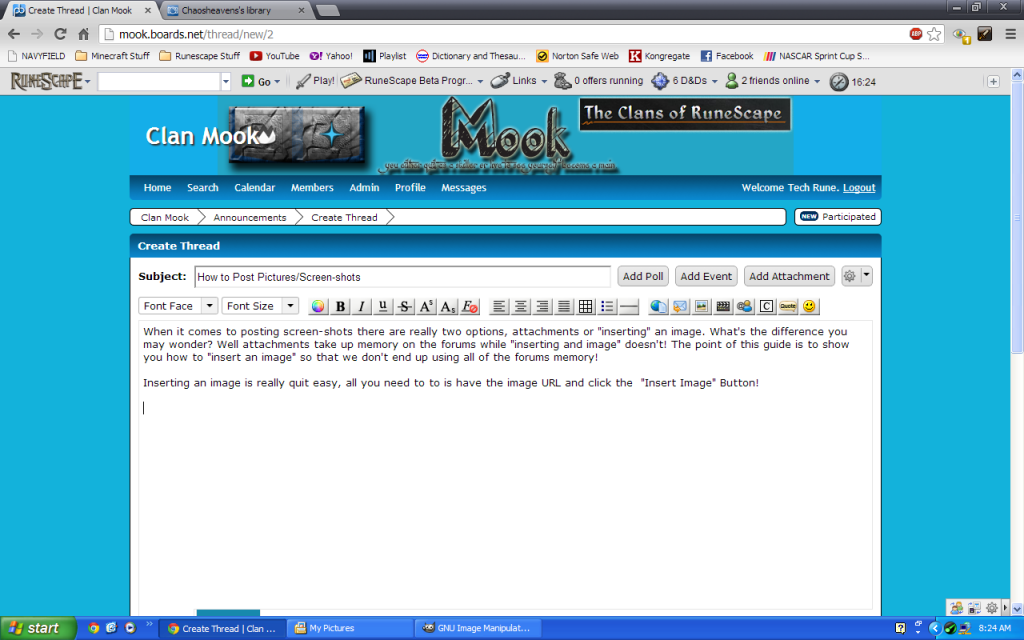 Before you can get the image URL you need to upload it to an image hosting website such as: Photobucket, Imgur or Tinypic. Once you have your image uploaded your going to need the "direct link" as the URL. Once you have the URL simply click the Insert Image Button and paste the URL. 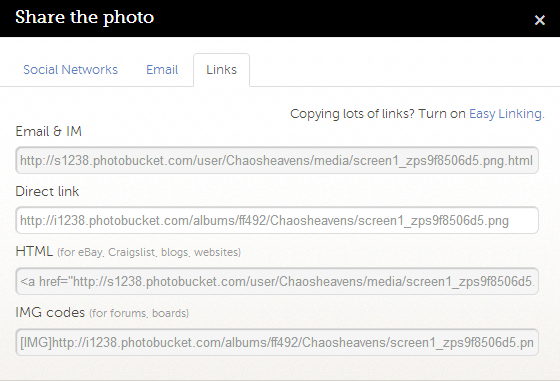 Example of Image links Example of Image links
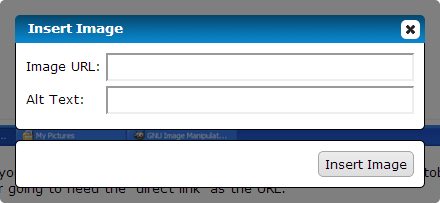 The Insert Image window The Insert Image window
So next time you want to post an image of something please use this method over adding an attachment, otherwise your post may get deleted to save memory!  |
|
Deleted
Deleted Member
Posts: 0
|
Post by Deleted on Apr 8, 2013 1:24:10 GMT -5
i love you. u can also go to imageshack.us or tinypic.com to upload
|
|
|
|
Post by Kathryn on Jun 7, 2013 22:53:02 GMT -5
I learned something new today  |
|
Deleted
Deleted Member
Posts: 0
|
Post by Deleted on Jun 13, 2013 5:41:51 GMT -5
Woot I edumacated our leader!  |
|